
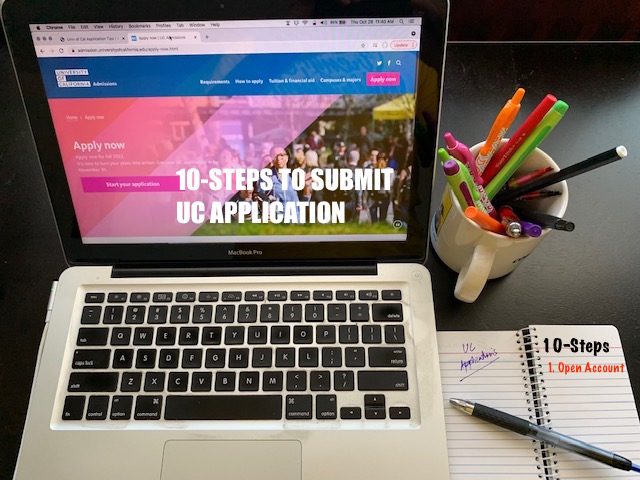
How to Apply to the University of California (UC)
By Alma_Matters
September 29, 2022
In this article, we present 10 Steps to Apply to the University of California (UC).
It is based on the 3-Segment Podcast Series on “Applying to University of California” with Shveta Bagade, College Counselor based in the San Francisco Bay Area.
Before we get to the 10-Steps, you have some Prep Work to do.
Prep Work
Before starting to fill out the UC Application, here are a few preliminary items to work on (outlined in Segment #2 of the Podcast Series), to make the process of actually filling out the Application smooth.
The 10-Steps are:
Step 1. Create an Online UC Application Account.
First of all, go to the University of California Admissions site to create your account.
Step 2. Information About You.
And once you open the account, there's a section that says About You. So fill out that information the best you can, you may need your parents or guardian to help fill out a few of the questions.
Step 3. Choosing Campuses and Major
One of the things you have to remember is, all the campuses have their own rules about Majors and selecting an alternate major. The one outlier in this situation is the San Diego campus with their own separate colleges, differing emphasis on Majors and their own graduation requirements. Refer to the discussion in Segment #1 on Choosing the UCs to apply to.
Step 4. Your Academic History
This is really important. Keep the High School Transcript with you.
Continue on to your actual High School, Academic History, so be sure to fill that out correctly.
Step 5. Test Scores
This section is for the APs and for IB exams and any International exams that you've taken if you happen to go to an international school. So be sure to include those O Levels, GCE A levels, things like that.
And if you haven’t been in the US for three years or are not a native English speaker, you'll need TOEFL or the IELTS exam, so be sure to enter those as well.
Step 6. Activities & Awards
This is a tedious section to fill out. You have up to 20 slots, but they don't give a lot of characters in the slots. Keep the Reference List discussed in Segment #2 handy.
So students get creative on abbreviations.
It's easy to input all the Activities in first, and then you can rearrange the order in priority.
Remember, the Application Readers are reading hundreds of these. So they're not looking for a lot of detail. They're just looking for a good overview of your participation in activities in school and outside of school.
Step 7. Scholarships and Programs
Click on all the ones that apply to you.
Go to the websites and double check. They will tell you how to apply to those through a separate application.
Step 8. Personal Interview Questions (PIQs)
You are required to respond to 4 prompts. This is the last thing students can control. Hopefully, you worked on the PIQs in Segment #2. Make sure you have worked at it.
So your opportunity to catch those little things before you submit.
Step 9. Additional Comments
In this section you have another opportunity to give the Reader context.
So for instance, you know, anything unusual that happened to you personally that not the everyday student is going through.
Talk about the impact any of these unusual events or circumstances had on you. Maybe low grades, lack of extracurricular activities, remote education etc.
Step 10. Review Entire Application
Once you have completed the application, review the entire application.
If you are satisfied with the Application, you are ready to Submit!
Good Luck.
For more details, check out the Podcast Series on “Applying to University of California” with Shveta Bagade, where we discussed the UC Application in 3 Segments:
If you are applying to the UCs, this Podcast Series is a must listen.
Subscribe or Follow our podcast College Matters. Alma Matters at any of these locations: Apple Podcasts, Google Podcasts, Spotify, RadioPublic, Breaker, Anchor.